6 Simple steps for Zoho CRM Customization

Every small and big business are adopted to Zoho CRM to improve sales and productivity around the world. Aryvart CRM is the concentric place to acquire the Zoho CRM Customization. Zoho CRM Customization can be accessed to your business from any part of the world.
In Beginning, Few elements need to custom in Zoho CRM Customization.
1. Home tab customization
Home tab is the quick indicator of the progress of the CRM activities. The home tab contains different modules like the dashboard, tasks, potentials, page layouts and so on. The home tab explains you regarding the sales activities. It not only explains the activities but also organizes your day’s work.
Home tab is the quick indicator of the progress of the CRM activities. The home tab contains different modules like the dashboard, tasks, potentials, page layouts and so on. The home tab explains you regarding the sales activities. It not only explains the activities but also organizes your day’s work.
2. Module Customization
In Zoho CRM, Module customization allows you to keep track and categorize of different aspects of your organization such as marketing, sales, products, events, etc., In Zoho CRM the modules are representing in the form of tabs such as contacts, leads, activities, etc.,
In Zoho CRM, Module customization allows you to keep track and categorize of different aspects of your organization such as marketing, sales, products, events, etc., In Zoho CRM the modules are representing in the form of tabs such as contacts, leads, activities, etc.,
3. Tab setting
Tab Setting Customization denotes the tabs by renaming them, hiding unwanted tabs and create web tabs of your own.
Tab Setting Customization denotes the tabs by renaming them, hiding unwanted tabs and create web tabs of your own.
4. Page level customization
Page-level customization means customizing a record page and the layouts associated with it. This involves items on a page, search layout, customizing related lists and the list views related to the organization.
Page-level customization means customizing a record page and the layouts associated with it. This involves items on a page, search layout, customizing related lists and the list views related to the organization.
5. Templates
Zoho CRM Customization provides various templates that you can use. ( e.g: Inventory templates, customized email templates, and mail merge templates). You can also design templates based on your requirements.
Zoho CRM Customization provides various templates that you can use. ( e.g: Inventory templates, customized email templates, and mail merge templates). You can also design templates based on your requirements.
6.Description
If you want to know about the custom elements (Home Tab, module, tab setting, page level, templates customization) of Zoho CRM customization. Click here!!
If you want to know about the custom elements (Home Tab, module, tab setting, page level, templates customization) of Zoho CRM customization. Click here!!


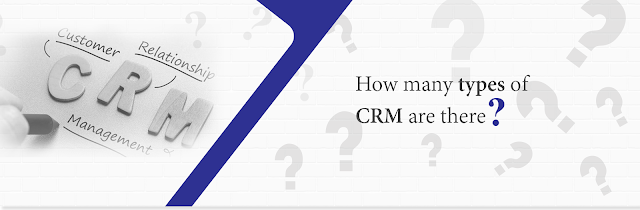
Zoho Connectors makes syncing data between Different clouds Apps as a piece of cake. This Connector can be set up within minutes with a few clicks.
ReplyDeleteZoho CRM Integration